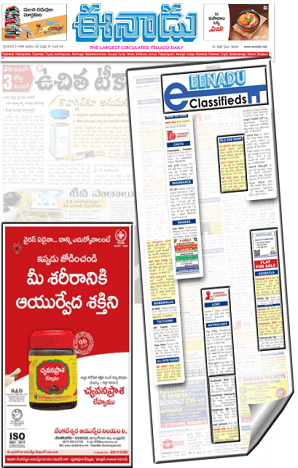Place Ad
Looking to Advertise in Eenadu Situation Wanted? Get started
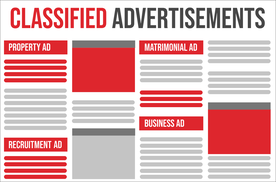
1
Select Ad Type & Location
Click here to select location & start booking.

2
Compose Ad
Enter the details of the ad in the next page.

3
Make Payment
Complete payment online and hassle free.
F.A.Q
Frequently Asked Questions
Hello. Congratulations on shifting to a new location! Since you are seeking to hire new employees, you will need to book a recruitment ad in the Visakhapatnam edition of Eenadu. The process for booking the ad is very easy. Just follow these simple steps:
- Go to https://eenadu.releasemyad.com/
- Select ‘recruitment’ from the list of ad categories.
- Select the Visakhapatnam edition of Eenadu.
- Select your preferred ad type - Classified Recruitment Text Ad or Classified Recruitment Display Ad.
- Select the discounted package that best matches your requirements.
- Compose the ad matter for your recruitment ad. Enhance with borders or bold fonts if desired.
- Select the dates that you want your recruitment ad to run in Eenadu.
- Make the payment for your ad and receive the invoice for the same.
For more information on booking recruitment ads in Eenadu, we suggest that you have a look at the Eenadu page on our website.