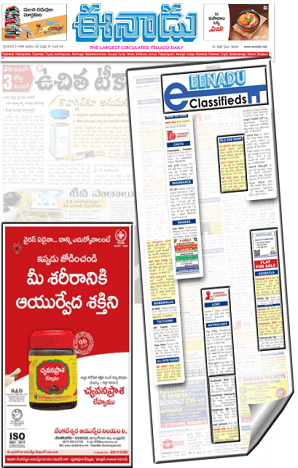Place Ad
Looking to Advertise in Eenadu Computer Education? Get started
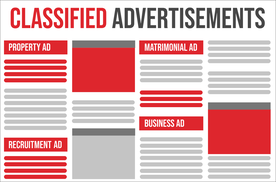
1
Select Ad Type & Location
Click here to select location & start booking.

2
Compose Ad
Enter the details of the ad in the next page.

3
Make Payment
Complete payment online and hassle free.
F.A.Q
Frequently Asked Questions
Hi. There is great demand for people like you! You need to book an education ad in Eenadu to be able to reach out to interested students and parents seeking eminent tutors for their children. Through releaseMyAd’s easy-to-use ad booking platform, you can have your ad booked in no time. Just follow these steps to book your ad:
- Go to https://eenadu.releasemyad.com/
- Select ‘education’ from the list of ad categories.
- Select the Hyderabad edition of Eenadu.
- Select your preferred ad type - Classified Education Text Ad or Classified Education Display Ad.
- Select the discounted package that best matches your requirements.
- Compose the ad matter for your education ad. Enhance with borders or bold fonts if desired.
- Select the dates that you want your education ad to run in Rajasthan Patrika.
- Make your payment for the ad and receive your invoice.